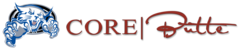How To: (Public)
Anything printer related
Turn on Call Forwarding Press the Menu softkey. Select Features > Call Forward. Select your desired forwarding type. Always : Forwards all incom...
Wed, Jul 30, 2025 at 11:35 AM
1) Remove Printer: Search for "Printers and Scanners" or go to "System Settings" > "Printers and Scanners". Find the p...
Wed, Apr 30, 2025 at 10:42 AM
The new print drivers appear to let you change 2-sided printing options from the Layout area. This is a lie. The menu is there, but disabled. See the pic...
Thu, Apr 14, 2022 at 8:10 AM
Please watch the video and reference the PDF. The video shows how to add Canon printers and add Staple and Hole Punch options.
Thu, Dec 15, 2022 at 1:00 PM
1) Click on the apple on the top left of your screen, then click on "system settings". 2) On the left had side of the settings window, scroll ...
Wed, Apr 10, 2024 at 9:32 AM
Jesse created this great video to show you how to create printing presets. https://watch.screencastify.com/v/TxyIIYsRu6MbgNVissA5
Mon, Jul 25, 2022 at 1:15 PM
If you're not seeing the option to staple or hole-punch on the Canon's, you'll need to update the settings on the print driver manually. ...
Mon, Aug 4, 2025 at 9:45 AM
If you don't find the option you need to print when printing from a web browser, or it doesn't seem to be working, you'll likely need to prin...
Mon, Aug 15, 2022 at 9:50 AM
If your school is using Google Classroom and School Pathways has enabled the Bridge, teachers will need to link their accounts. https://help.schoolpathw...
Mon, Sep 9, 2024 at 8:10 AM
Parents log into the same login that they used for online registration. They can access the login via our website by first clicking on the Parent/Studen...
Wed, Apr 3, 2024 at 7:54 AM