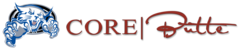Parents log into the same login that they used for online registration. They can access the login via our website by first clicking on the Parent/Student Portal tab at the top of our website:

Then clicking on:

This takes them to the portal login where they use the username (email address) and password they created to login to complete the online registration when they enrolled their student. If they don't remember their username or password, there is a link at the bottom to click on. Students can also use this login page to sign into their student portal with their student login information.
What I have often seen happen is the web browser will save the last person's login information as a "cookie" and when the next person tries to sign in, the system will automatically populate the Username/Password with the cookie information. Example: A student has signed in and then the parent wishes to sign into their parent portal. The users need to make sure they have completely signed out of the portal and manually enter the Username and Password if they have issues and a lot of times that will solve the issue. If not, we are more than happy to help troubleshoot the issue!
The last thing to know is, that when someone selects the password reset option, they are sent an email that is
only good for 24 hours. They must open up that email within the 24 hour window to create the new password, or they will need to start over by clicking on the reset password button again. I have heard from several parents that the email ended up being filtered into their spam/junk folder so it would probably be good to make a note to check those folders.