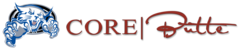If you're not seeing the option to staple or hole-punch on the Canon's, you'll need to update the settings on the print driver manually.
Go to System Settings > Printers & Scanners > Choose the printer on the left that is missing the function > Options & Supplies > Utility > Open Printer Utility > Printer Information > Wait for the Printer Information window to appear > OK. Close all the Windows
You should now see the staple and hole punch functions under 'Finishing' when you try to print. You may need to close the print dialog box and reopen it. (See the last screenshot to locate the hole-punch location)
System Settings > Printers and Scanners
Choose the printer on the left that is missing the function

Options & Supplies

Open Printer Utility

Printer Information
Wait for the Printer Information window to appear > OK

You can close all those windows with or without saving.
Settings with Finishing option selected: Before and After, as well as the hole-punch location