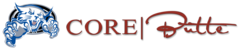Phones: Call Forwarding (Yealink)
Print
Created by: Jay Thomas
Modified on: Wed, Jul 30, 2025 at 11:35 AM
Turn on Call Forwarding
Press the Menu softkey.
- Select Features > Call Forward.
- Select your desired forwarding type. Always : Forwards all incoming calls. ...
- Dial the forwarding destination (internal extension or external number).
- If you selected No Answer, enter how many rings to wait before forwarding.
- Press the Save softkey.
Turn off Call Forwarding
Press the Menu softkey.
- Select Features > Call Forward.
- Select the type of forward that is 'on', and change the option to 'off'
- Press the Save softkey.
Jay is the author of this solution article.
Did you find it helpful?
Yes
No
Send feedback Sorry we couldn't be helpful. Help us improve this article with your feedback.