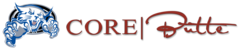If you don't find the option you need to print when printing from a web browser, or it doesn't seem to be working, you'll likely need to print from the 'system dialog box'.
Scroll down for Adobe options (2)
1) Web Browser Options:
Choose print > click 'More settings'

Click 'Print using system dialog box'

Most options used will be the drop-down box that says 'Layout'. It may not say 'layout' on your computer. You'll find color options under 'Quality'

2) Adobe Options:
Click Printer

Most options used will be the drop-down box that says 'Layout'. It may not say 'layout' on your computer. You'll find color options under 'Quality'