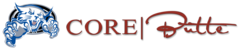Delete the folder below. This breaks the link, and you will be able to continue to run Adobe as it is.
»Windows: C:\ProgramData\Adobe\OperatingConfigs
»MacOS: /Library/Application Support/Adobe/OperatingConfigs
‐Make sure you are starting from the root, not the user folder.
If the folder is there, it means that the shared device license is still installed and needs to be deactivated.
Deleting this folder is the easiest and quick way of deactivating the shared device license.
‐Restart computer